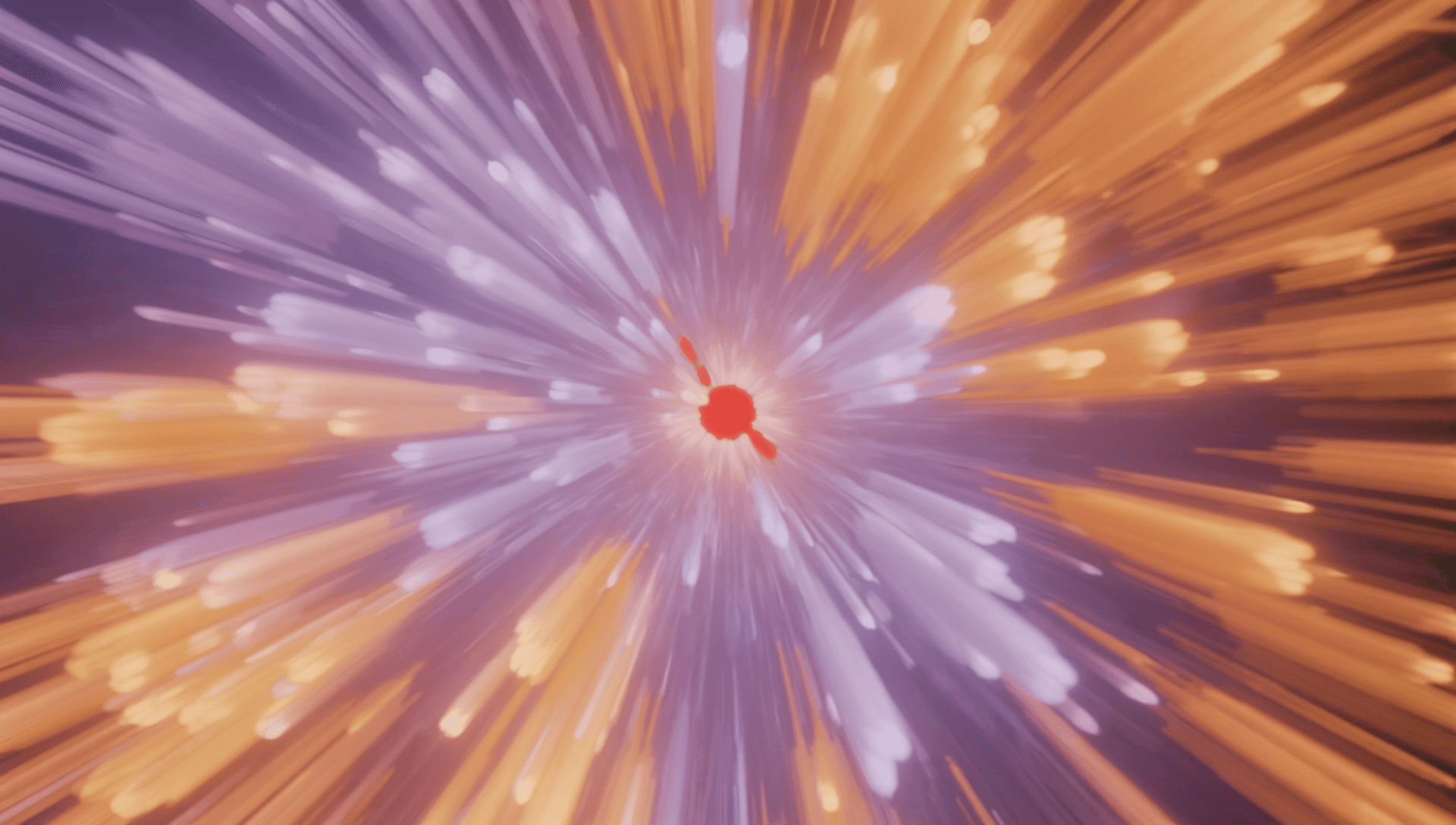April 9, 2025
TLDR
SQL Blocks let you connect to data warehouses like BigQuery with minimal setup while maintaining the flexibility to write custom SQL. You can run either raw SQL (for multiple statements) or simple SQL queries, create/merge tables, and monitor execution output. Key best practices include organizing code, testing queries before deployment, and using version control. Common issues involve connection errors, SQL syntax problems, and data export failures - all of which can be resolved by checking configurations and logs.
Table of Contents
Getting started with SQL Blocks
Core functionality — SQL UI
Automated schema handling
Raw SQL execution
Variable interpolation
Conclusion
Getting started with SQL Blocks
Data engineers face growing challenges as pipelines become more intricate and data volumes keep climbing. Finding the right tools to simplify day-to-day work isn't easy. This is where SQL blocks in Mage Pro come in handy. They bridge the gap between convenience and control. SQL Blocks let you quickly connect to your data warehouse without endless configuration while still giving you the freedom to write custom SQL when needed. Whether you're handling routine data tasks or tackling complex transformations, SQL blocks adapt to your specific requirements rather than forcing you into rigid workflows.
Core functionality — SQL UI
Mage SQL Blocks are engineered to optimize SQL-based data operations through a combination of configuration options and execution modes. They address several technical limitations present in traditional SQL execution environments.
A key technical advantage is the implementation of three distinct write policies:
Append: Adds new data while preserving existing records
Replace: Overwrites the entire destination with new data
Fail: Terminates execution if the destination already contains data
This approach allows developers to implement advanced data engineering patterns within their existing data warehouses while maintaining full control over SQL execution.
Automated schema handling
The automatic table creation functionality eliminates the repetitive task of manual DDL creation. When using the Mage SQL UI, the system analyzes data structure and generates the appropriate table schema in the target data storage system. This reduces schema definition errors and implementation time. This capability is currently limited to standard SQL mode and isn't available when operating in raw SQL mode.

Raw SQL execution
Raw SQL mode in Mage SQL Blocks provides engineers with comprehensive control over database operations. This execution mode is designed for complex data manipulation requirements that go beyond standard transformations.
When the "Use raw SQL" toggle is activated in the UI, developers can:
Execute multiple SQL statements in sequence (separated by semicolons)
Implement CREATE TABLE commands with custom schema definitions
Perform optimized INSERT operations with fine-tuned performance parameters
Build complex incremental loading logic using MERGE or UPSERT patterns
This approach enables developers to implement advanced data engineering patterns directly within their existing data warehouses, while maintaining full control over SQL execution. Raw SQL mode requires configuration of explicit connection parameters but offers maximum flexibility for production-grade implementations where custom logic is essential.

Variable interpolation
Mage SQL Blocks feature a powerful variable interpolation system that streamlines cross-block data access. This capability addresses the common challenge of referencing data from earlier pipeline stages within SQL queries.
When constructing SQL queries in the block editor, developers can:
Access upstream data directly using the
{{ df_1 }},{{ df_2 }}syntaxReference results from previous SQL transformations without manual exports
Integrate with data produced by Python blocks for mixed-language pipelines
Build complex multi-stage transformations with minimal configuration overhead
This approach enables developers to create cohesive data pipelines that maintain data lineage across transformation stages, while executing SQL queries directly within their data warehouses with full context from previous processing steps.
Conclusion
Mage SQL Blocks provide a technical solution for efficiently connecting to and operating within data warehouses with minimal configuration overhead. They offer dual execution modes to accommodate different requirements: a UI-based approach with automated schema handling and predefined write policies, and a raw SQL mode for complex, multi-statement operations. The variable interpolation system enhances pipeline development by enabling direct access to upstream data. By leveraging these capabilities, data engineers can build maintainable, production-grade data transformations that execute directly within their existing warehouse infrastructure.

Get your free demo today: https://www.mage.ai/getdemo